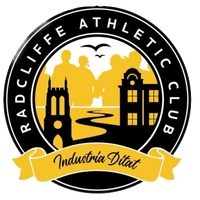New Member Information
Welcome to Radcliffe AC, the aim of this section is to provide you with some helpful information and links to get you up to speed with whats going on at the club.
You’re probably already aware that the club meets every Monday and Wednesday at the Leisure Centre on Spring Lane, Radcliffe. The coaches typically post the training sessions on Facebook a few days in advance so you know what we plan to be doing and can see how that fits with your own training plans.
If you haven’t already done so make sure you’ve requested to join the private Facebook group for the club. You can do this by searching for Radcliffe Athletic Club Members Group in the search box on Facebook and then request to join and one of the administrators will add you to the group. This is the primary place for all club information.
We have an annual club championship which is open to all members. You can find more details here
One of the best ways to join in with the club is to compete in some of the races and championships we compete in as a club. There are three main championships we compete in the Central Lancs Grand Prix (CLGP), Run the Moors (RTM) Fell Race championship and the Red Rose Cross Country league. You can find details of these by following the drop down menu under the “Races” tab at the top of the page.
If you do want to race for us then you are going to need a Radcliffe vest these are available direct from the club, for more information on this and other merchandise visit the Club Merchandise
If you already use Strava then why not join the Radcliffe AC group. Simply click on the “explore” tab at the top of the page, select club, and type “Radcliffe” into the search box and then request to join. It’s a good way to see what other members are up to and also to see the different training runs we do.
If your membership included affiliation to England Athletics (most members take this option) then you are automatically enrolled in the England Athletics (EA) portal. It is well worth taking a few minutes to login and update your details on the EA site. You can download a useful guide on how to do this here